submitted by Marie Horgan
These are some basic instructions on creating a shortcut on your desktop (screen) to favorite websites.
When you are at a website that you frequent and want to make access easy, you can create a shortcut on your desktop.
An example would be the La Casa Webpage. To create the shortcut you would need to:
Point the mouse on the address https://lacasaroc.com/ and right click on your mouse.
You want to select copy from the menu that appears. This selection will copy the address from the URL address.
Now minimize or close the webpage.
Next right click on the desktop (opening screen) and select “Create Shortcut”
At the next screen, point the mouse on the address block, right click again and and then select the paste option. The La Casa web address (https://lacasaroc.com/) should display in the block.
Click on next.
Type a name for you shortcut Ex: La Casa Webpage
Click on Finish.
You should see a new Desktop shortcut. Test by double clicking on it and you should be on the La Casa Webpage!
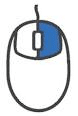
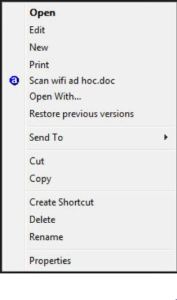
You must be logged in to post a comment.